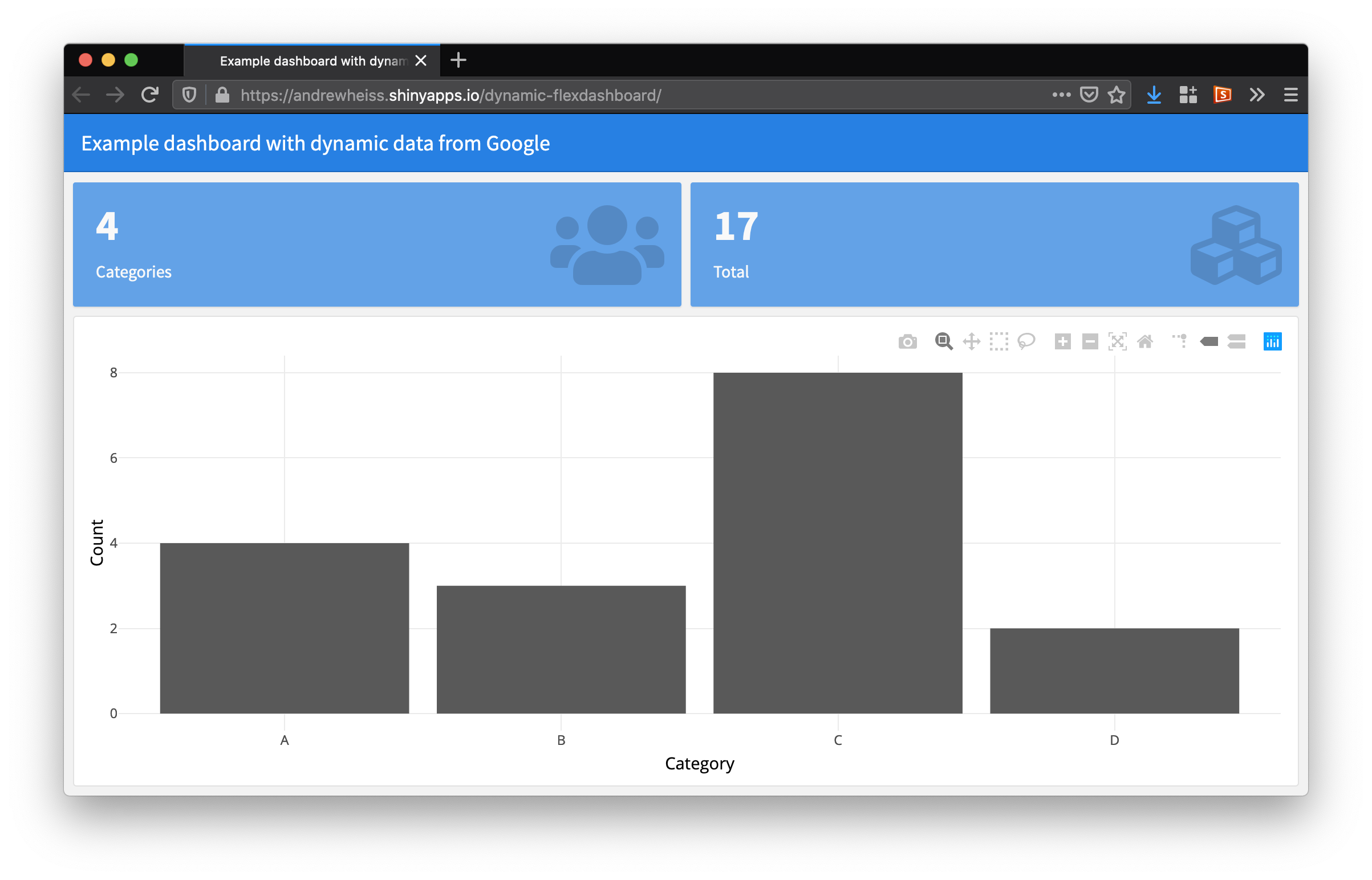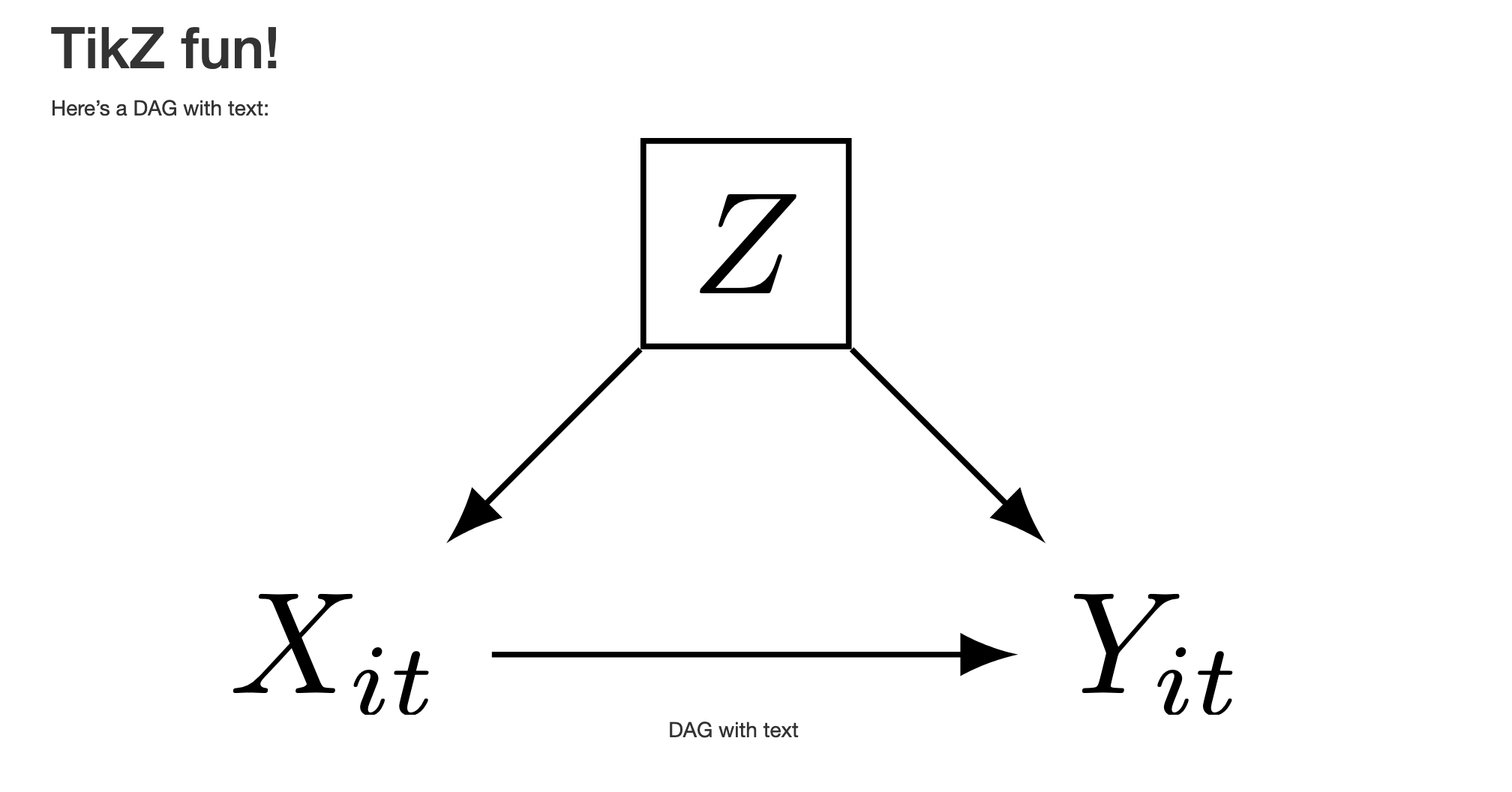
Update #1 An update to knitr has made it a ton easier to embed fonts in SVG files from R. Jump to the update to see how. Update #2 Also, it’s possible to change TikZ fonts and not use Computer Modern for everything! Jump to the second update to see how.