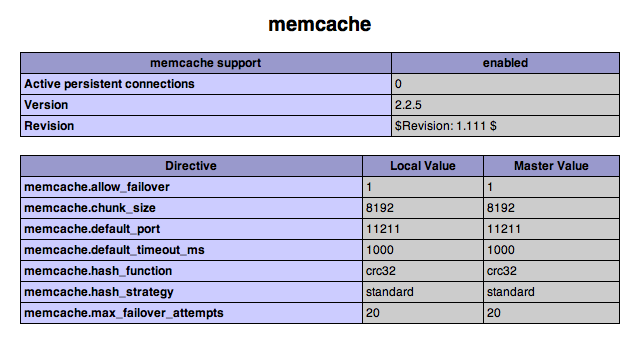Memcached, Mac OS X, and PHP

Thinking about ways to improve the performance of some of my web servers I've begun to toy with Memcached. These notes are to remind me how to set it up (I'm using Mac OS X 10.5, Apache 2 and PHP 5.2.10, as provided by Apple). Erik's blog post Memcached with PHP on Mac OS X has a step-by-step guide, based on the post Setup a Memcached-Enabled MAMP Sandbox Environment by Nate Haug, and I've basically followed the steps they outline.
- Install the Memcached service on Mac OS X: Follow the instructions in Nate Haug's post.
- Install Memcache PHP Extension: Apple's PHP doesn't come with the PECL package for memcache so download it. To compile it go:
phpize
./configure
make
sudo make install
One important point. If you are running 64-bit Mac OS X (as I am), ./configure by itself won't build a usable extension. However, a comment by Matt on Erik's original post provides the solution. Instead of just ./configure, type this at the command prompt:
MACOSX_DEPLOYMENT_TARGET=10.5 CFLAGS="-arch ppc -arch ppc64 -arch i386 -arch x86_64 -g -Os -pipe -no-cpp-precomp" CCFLAGS="-arch ppc -arch ppc64 -arch i386 -arch x86_64 -g -Os -pipe" CXXFLAGS="-arch ppc -arch ppc64 -arch i386 -arch x86_64 -g -Os -pipe" LDFLAGS="-arch ppc -arch ppc64 -arch i386 -arch x86_64 -bind_at_load" ./configure
Then follow the rest of Erik's instructions for adding the extension to your copy of PHP. - Restart Apache: You can do this by restarting Web sharing in System preferences. Use the phpinfo(); command to check that the extension is working. You should see something like this:
If you don't see this, something's gone wrong. The Apache web log may help (for example, that's where I discovered that I had the problem reported by several people who commented on Erik's post. - You can start the memcached daemon like this:
# /bin/sh
memcached -m 1 -l 127.0.0.1 -p 11211 -d
Now, I just need to explore how to actually use this...
Additional details
Description
Thinking about ways to improve the performance of some of my web servers I've begun to toy with Memcached.
Identifiers
- UUID
- 1f0e1a27-75b1-4bf8-b4f3-1b1d24886158
- GUID
- tag:blogger.com,1999:blog-16081779.post-2714303229102194218
- URL
- https://iphylo.blogspot.com/2009/10/memcached-mac-os-x-and-php.html
Dates
- Issued
-
2009-10-17T14:37:00
- Updated
-
2009-10-17T14:40:39