Messaggi di Rogue Scholar
A long time ago I posted a little Automator routine to convert Word doc/docx files to PDF. Not long after that, this routine ceased to work due to changes in Microsoft Word (I think). It’s still very useful to convert a whole folder of docx files to PDF in order to avoid Word and just use Preview on the Mac. For committee work or for marking students’ work, I often have a whole folder of docx files and would prefer it if they were in PDF format.

Previously I wrote about our move to electronic lab notebooks (ELNs). This post contains the technical details to understand how it works for us. You can even replicate our setup if you want to take the plunge. Why go electronic? Many reasons: I wanted to be able to quickly find information in our lab books.

We finally took the plunge and adopted electronic lab notebook (ELNs) for the lab. This short post describes our choice of software. I will write another post about how it’s going, how I set it up and other technical details. tl;dr we are using WordPress as our ELN. First, so you can understand my wishlist of requirements for the perfect ELN. Easy-to-use. Allow adding pictures and notes easily.
We are very exited to announce a major new release of the Data Retriever, our software for making it quick and easy to get clean, ready to analyze, versions of publicly available data. The Data Retriever, automates the downloading, cleaning, and installing of ecological and environmental data into your choice of databases and flat file formats.
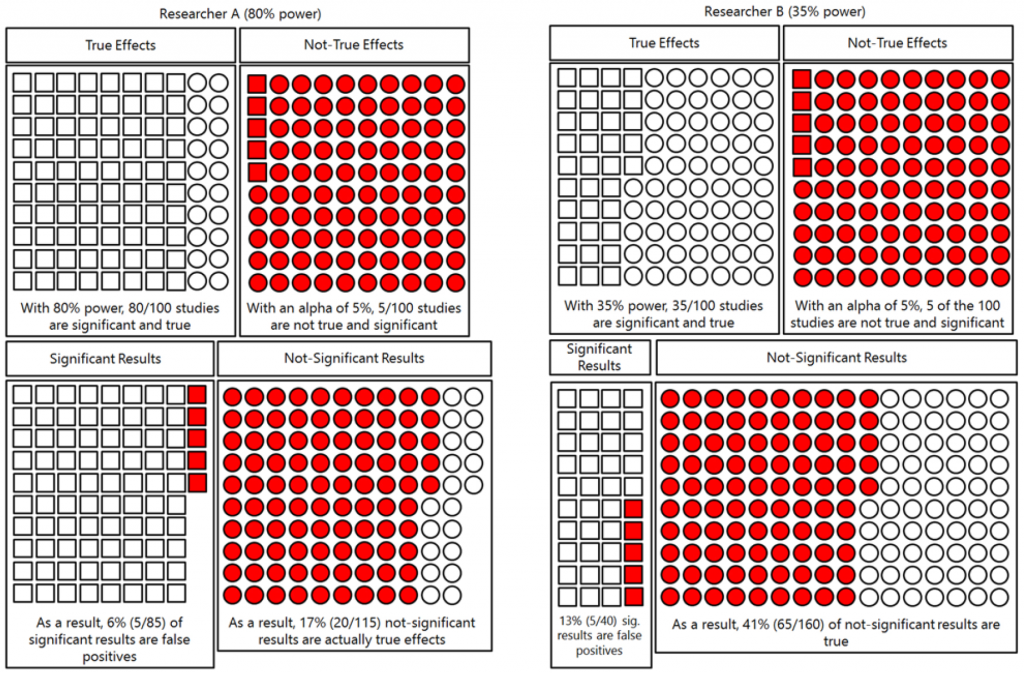
“an academic career, in which a person is forced to produce scientific writings in great amounts, creates a danger of intellectual superficiality” Albert Einstein Isaacson W (2008) Einstein (His Life and Universe) (Simon and Schuster, New York), 1st Ed, p 79

{.wp-image-1390 .size-thumbnail .alignleft loading=“lazy” decoding=“async” attachment-id=“1390” permalink=“https://jabberwocky.weecology.org/2014/02/13/ecodata-retriever-quickly-download-and-cleanup-ecological-data-so-you-can-get-back-to-doing-science/data_retriever_logo_image_only/” orig-file=“https://i0.wp.com/jabberwocky.weecology.org/wp-content/uploads/2014/02/data_retriever_logo_image_only.png?fit=250%2C250&ssl=1” orig-size=“250,250”

Previously, I wrote a post with tips for new PIs on lab organisation. Since that time, I’ve started using Trello to organise operations in my lab. Trello is basically a way to track the progress of projects. Collaborative working is built-in. A friend had begun using Trello as she got involved in building an app. It seems that Trello is popular among teams working to develop software.

{.alignright .size-medium .wp-image-547 loading=“lazy” decoding=“async” attachment-id=“547” permalink=“https://quantixed.org/doctopdf/” orig-file=“https://i0.wp.com/quantixed.org/wp-content/uploads/2015/07/doctopdf.png?fit=734%2C574&ssl=1” orig-size=“734,574” comments-opened=“1”

{.alignnone .size-full .wp-image-1393 loading=“lazy” decoding=“async” attachment-id=“1393” permalink=“https://jabberwocky.weecology.org/2014/02/13/ecodata-retriever-quickly-download-and-cleanup-ecological-data-so-you-can-get-back-to-doing-science/retriever_logo_wtext/” orig-file=“https://i0.wp.com/jabberwocky.weecology.org/wp-content/uploads/2014/02/retriever_logo_wtext.png?fit=515%2C234&ssl=1” orig-size=“515,234” comments-opened=“1”
